|
Description:
Using this you can connect with the database using the DataSourceName.Then the Combo box will be loaded with the list of table in the database. It stores the result set and its metadata. The selected table of the combo box will be displayed using JTable. No of columns and rows of the table are calculated to create the JTable.Column details can be taken from ResultSetMetadata interface. It is an object that can be used to get information about the types and properties of the columns in a ResultSet object.ResultSet.next() method is used to move the cursor down from one record to another.
Connecting with database and displaying the contents in JTable Using Java :
import java.awt.*;
import java.awt.event.*;
import java.sql.*;
import java.util.*;
import javax.swing.*;
import javax.swing.table.*;
public class ResultSetTable {
public static void main(String[] args)
{ JFrame frame = new ResultSetFrame();
frame.show();
}
}
/* this class is the base class for the scrolling and the
caching result set table model. It stores the result set
and its metadata.
*/
abstract class ResultSetTableModel extends AbstractTableModel
{ public ResultSetTableModel(ResultSet aResultSet)
{ rs = aResultSet;
try
{ rsmd = rs.getMetaData();
}
catch(SQLException e)
{ System.out.println("Error " + e);
}
}
public String getColumnName(int c)
{ try
{ return rsmd.getColumnName(c + 1);
}
catch(SQLException e)
{ System.out.println("Error " + e);
return "";
}
}
public int getColumnCount()
{ try
{ return rsmd.getColumnCount();
}
catch(SQLException e)
{ System.out.println("Error " + e);
return 0;
}
}
protected ResultSet getResultSet()
{ return rs;
}
private ResultSet rs;
private ResultSetMetaData rsmd;
}
/* this class uses a scrolling cursor, a JDBC 2 feature
*/
class ScrollingResultSetTableModel extends ResultSetTableModel
{ public ScrollingResultSetTableModel(ResultSet aResultSet)
{ super(aResultSet);
}
public Object getValueAt(int r, int c)
{ try
{ ResultSet rs = getResultSet();
rs.absolute(r + 1);
return rs.getObject(c + 1);
}
catch(SQLException e)
{ System.out.println("Error " + e);
return null;
}
}
public int getRowCount()
{ try
{ ResultSet rs = getResultSet();
rs.last();
return rs.getRow();
}
catch(SQLException e)
{ System.out.println("Error " + e);
return 0;
}
}
}
/* this class caches the result set data; it can be used
if scrolling cursors are not supported
*/
class CachingResultSetTableModel extends ResultSetTableModel
{ public CachingResultSetTableModel(ResultSet aResultSet)
{ super(aResultSet);
try
{ cache = new ArrayList();
int cols = getColumnCount();
ResultSet rs = getResultSet();
/* place all data in an array list of Object[] arrays
We don't use an Object[][] because we don't know
how many rows are in the result set
*/
while (rs.next())
{ Object[] row = new Object[cols];
for (int j = 0; j < row.length; j++)
row[j] = rs.getObject(j + 1);
cache.add(row);
}
}
catch(SQLException e)
{ System.out.println("Error " + e);
}
}
public Object getValueAt(int r, int c)
{ if (r < cache.size())
return ((Object[])cache.get(r))[c];
else
return null;
}
public int getRowCount()
{ return cache.size();
}
private ArrayList cache;
}
class ResultSetFrame extends JFrame
implements ActionListener
{ public ResultSetFrame()
{ setTitle("ResultSet");
setSize(300, 200);
addWindowListener(new WindowAdapter()
{ public void windowClosing(WindowEvent e)
{ System.exit(0);
}
} );
/* find all tables in the database and add them to
a combo box
*/
Container contentPane = getContentPane();
tableNames = new JComboBox();
tableNames.addActionListener(this);
JPanel p = new JPanel();
p.add(tableNames);
contentPane.add(p, "North");
try
{ Class.forName("sun.jdbc.odbc.JdbcOdbcDriver");
// force loading of driver
String url = "jdbc:odbc:ARPcl";
String user = "";
String password = "";
con = DriverManager.getConnection(url, user,
password);
if (SCROLLABLE)
stmt = con.createStatement(
ResultSet.TYPE_SCROLL_INSENSITIVE,
ResultSet.CONCUR_READ_ONLY);
else
stmt = con.createStatement();
DatabaseMetaData md = con.getMetaData();
ResultSet mrs = md.getTables(null, null, null,
new String[] { "TABLE" });
while (mrs.next())
tableNames.addItem(mrs.getString(3));
mrs.close();
}
catch(ClassNotFoundException e)
{ System.out.println("Error " + e);
}
catch(SQLException e)
{ System.out.println("Error " + e);
}
}
public void actionPerformed(ActionEvent evt)
{ if (evt.getSource() == tableNames)
{ // show the selected table from the combo box
if (scrollPane != null)
getContentPane().remove(scrollPane);
try
{ String tableName
= (String)tableNames.getSelectedItem();
if (rs != null) rs.close();
String query = "SELECT * FROM " + tableName;
rs = stmt.executeQuery(query);
if (SCROLLABLE)
model = new ScrollingResultSetTableModel(rs);
else
model = new CachingResultSetTableModel(rs);
JTable table = new JTable(model);
scrollPane = new JScrollPane(table);
getContentPane().add(scrollPane, "Center");
pack();
doLayout();
}
catch(SQLException e)
{ System.out.println("Error " + e);
}
}
}
private JScrollPane scrollPane;
private ResultSetTableModel model;
private JComboBox tableNames;
private JButton nextButton;
private JButton previousButton;
private ResultSet rs;
private Connection con;
private Statement stmt;
private static boolean SCROLLABLE = false;
// set to true if your database supports scrolling cursors
}
Sample ScreenShot:
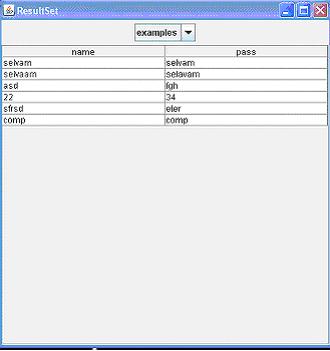
|

