The SMTP email portion application will demonstrate the following:
- Using SMTP to configure and send email messages
- Adding ‘CC’ addresses as message recipients
- Adding attachments to a message
Imports System
Imports System.Net
Imports System.Net.Mail
Partial Class Default2
Inherits System.Web.UI.Page
Private mMailServer As String
Private mTo As String
Private mFrom As String
Private mMsg As String
Private mSubject As String
Private mPort As Integer
Protected Sub btnSend_Click(ByVal sender As Object, _
ByVal e As System.EventArgs) Handles btnSend.Click
Dim strMsg As String
strMsg = txtMessage.Text
mTo = Trim(txtTo.Text)
mFrom = Trim(txtFrom.Text)
mSubject = Trim(txtSubject.Text)
mMsg = Trim(txtMessage.Text)
mMailServer = ConfigurationManager.AppSettings.Get("MyMailServer")
mPort = ConfigurationManager.AppSettings.Get("MyMailServerPort")
mCC = Trim(txtCC.Text)
Try
Dim message As New MailMessage(mFrom, mTo, mSubject, mMsg)
If fileAttachments.HasFile Then
Dim attached As New
Attachment(Trim(fileAttachments.PostedFile.FileName.ToString()))
message.Attachments.Add(attached)
End If
If mCC <> "" Or mCC <> String.Empty Then
Dim strCC() As String = Split(mCC, ";")
Dim strThisCC As String
For Each strThisCC In strCC
message.CC.Add(Trim(strThisCC))
Next
End If
Dim mySmtpClient As New SmtpClient(mMailServer, mPort)
mySmtpClient.UseDefaultCredentials = True
mySmtpClient.Send(message)
MessageBox("The mail message has been sent to " & message.To.ToString())
Catch ex As FormatException
MessageBox("Format Exception: " & ex.Message)
Catch ex As SmtpException
MessageBox("SMTP Exception: " & ex.Message)
Catch ex As Exception
MessageBox("General Exception: " & ex.Message)
End Try
End Sub
Protected Sub Button2_Click(ByVal sender As Object, _
ByVal e As System.EventArgs) Handles Button2.Click
Dim strMsg As String
strMsg = txtMessage.Text
If strMsg.Length >= 140 Then
strMsg = strMsg.Substring(1, 140)
End If
mTo = Trim(txtToNumber.Text) & _
Trim(cboCarrier.SelectedItem.ToString())
mFrom = Trim(txtFrom.Text)
mSubject = Trim(txtSubject.Text)
mMsg = Trim(txtMessage.Text)
mMailServer = ConfigurationManager.AppSettings.Get("MyMailServer")
mPort = ConfigurationManager.AppSettings.Get("MyMailServerPort")
Try
Dim message As New MailMessage(mFrom, mTo, mSubject, mmsg)
Dim mySmtpClient As New SmtpClient(mMailServer, mPort)
mySmtpClient.UseDefaultCredentials = True
mySmtpClient.Send(message)
MessageBox("The mail message has been sent to " & _
message.To.ToString())
Catch ex As FormatException
MessageBox("Format Exception: " & ex.Message)
Catch ex As SmtpException
MessageBox("SMTP Exception: " & ex.Message)
Catch ex As Exception
MessageBox("General Exception: " & ex.Message)
End Try
End Sub
End Class
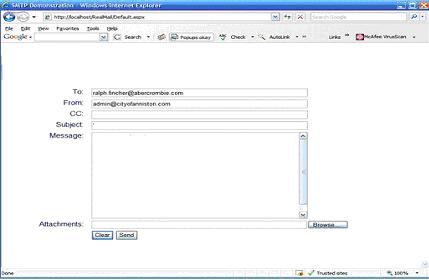
|


