Description:
We can create the new folder from Browser Folder dialog, Print dialog is used to print the selected page.
private Sub showbrowserfile()
FolderBrowserDialog1.Description = "Select a folder for your backups:"
FolderBrowserDialog1.RootFolder = Environment.SpecialFolder.MyComputer
FolderBrowserDialog1.ShowNewFolderButton = True
'FolderBrowserDialog1.ShowDialog()
If FolderBrowserDialog1.ShowDialog = Windows.Forms.DialogResult.OK Then
'Display the selected folder
RichTextBox1.Text = FolderBrowserDialog1.SelectedPath
End If
End Sub
Private Sub printshow()
PrintDialog1.ShowDialog()
Dim objPrintDocument As PrintDocument = New PrintDocument
PrintDialog1.AllowPrintToFile = False
PrintDialog1.AllowSelection = False
PrintDialog1.AllowSomePages = False
PrintDialog1.Document = objPrintDocument
If PrintDialog1.ShowDialog() = Windows.Forms.DialogResult.OK Then
Dim objStreamToPrint As StreamReader = New StreamReader(strFileName)
Dim objPrintFont As Font = New Font("Arial", 10)
objPrintDocument.PrinterSettings = PrintDialog1.PrinterSettings
objPrintDocument.Print()
objStreamToPrint.Close()
objStreamToPrint = Nothing
End If
End Sub
Privat Sub calendershow()
MonthCalendar1.Show()
txtFile.Text = MonthCalendar1.TodayDate
End Sub
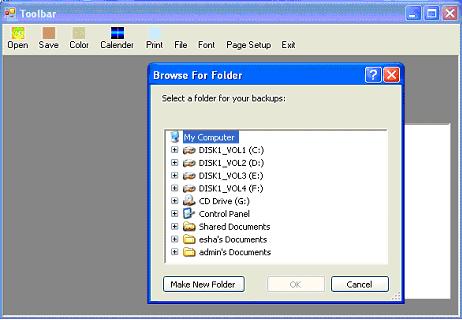
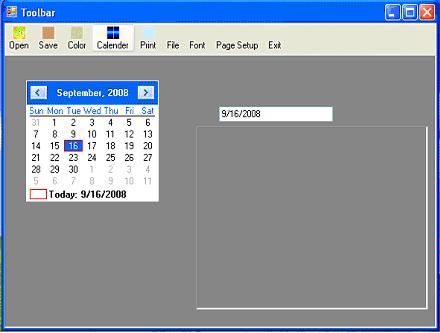
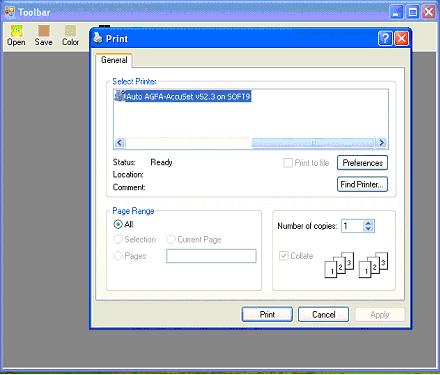
|


