Description:
This tcl script generates three wired nodes n0, n1 and n2.It uses the duplex link for node connection. Bandwidth between the nodes n(0) and n(1) is 1 Mbps and network delay is 10ms and it use Drop tail queue. Bandwidth between the nodes n (1) and n (2) as 512Kbps and network delay is 10ms and it use Drop tail queue. Here create the CBR traffic between the nodes n (0), n (1) and also between the nodes n (1), n (2).
Code:
#Create a simulator object
set ns [new Simulator]
#Open the nam trace file
set nf [open out.nam w]
$ns namtrace-all $nf
#Define a 'finish' procedure
proc finish {} {
global ns nf
$ns flush-trace
#Close the trace file
close $nf
#Execute nam on the trace file
exec nam out.nam &
exit 0
}
#Create two nodes
set n0 [$ns node]
set n1 [$ns node]
set n2 [$ns node]
#Create a duplex link between the nodes
$ns duplex-link $n0 $n1 1Mb 10ms DropTail
$ns duplex-link $n1 $n2 512Kbps 10ms DropTail
#Create a UDP agent and attach it to node n0
set udp0 [new Agent/UDP]
$ns attach-agent $n0 $udp0
# Create a CBR traffic source and attach it to udp0
set cbr0 [new Application/Traffic/CBR]
$cbr0 set packetSize_ 500
$cbr0 set interval_ 0.005
$cbr0 attach-agent $udp0
#Create a Null agent (a traffic sink) and attach it to node n1
set null0 [new Agent/Null]
$ns attach-agent $n2 $null0
#Connect the traffic source with the traffic sink
$ns connect $udp0 $null0
#Schedule events for the CBR agent
$ns at 0.5 "$cbr0 start"
$ns at 4.5 "$cbr0 stop"
#Call the finish procedure after 5 seconds of simulation time
$ns at 5.0 "finish"
#Run the simulation
$ns run
Screen shows the packet movements form the node (0) to node (1) and also between the nodes n (1), n (2). .
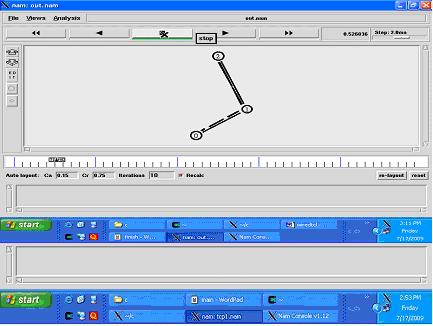
|


