Description:
This network consists of 9 nodes (C1, C2, C3, C4, R1, R2, R3, R4, ROU1, ROU2 and ROU3). The duplex links between C1, C2, C3, R1, R2, R3 and ROU1 have 2 Mbps of bandwidth and 100 ms of delay. The duplex link between C1 and ROU1 has 1Mbps of bandwidth and 10ms of delay. The duplex link between C2 and ROU1 has 500Kbps of bandwidth and 10ms of delay. The duplex link between C3 and ROU1 has 750Kbps of bandwidth and 10ms of delay. The duplex link between C4 and ROU1 has 1Mbps of bandwidth and 10ms of delay. The duplex link between R1 and ROU1, R2 and ROU1, R3 and ROU1, R4 and ROU3 has 1Mbps of bandwidth and 10ms of delay. Each link uses a DropTail queue.
File name: “tcp4.tcl”
#-------Event scheduler object creation--------#
set ns [ new Simulator ]
#------------ CREATING NAM OBJECTS -----------------#
set nf [open tcp4.nam w]
$ns namtrace-all $nf
#Open the trace file
set nt [open tcp4.tr w]
$ns trace-all $nt
set proto rlm
#------------COLOR DESCRIPTION---------------#
$ns color 1 dodgerblue
$ns color 2 red
$ns color 3 cyan
$ns color 4 green
$ns color 5 yellow
$ns color 6 black
$ns color 7 magenta
$ns color 8 gold
$ns color 9 red
# --------- CREATING SENDER - RECEIVER - ROUTER NODES-----------#
set C1 [$ns node]
set C2 [$ns node]
set C3 [$ns node]
set C4 [$ns node]
set R1 [$ns node]
set R2 [$ns node]
set R3 [$ns node]
set R4 [$ns node]
set ROU1 [$ns node]
set ROU2 [$ns node]
set ROU3 [$ns node]
# --------------CREATING DUPLEX LINK -----------------------#
$ns duplex-link $C1 $ROU1 1Mb 10ms DropTail
$ns duplex-link $C2 $ROU1 500Kb 10ms DropTail
$ns duplex-link $C3 $ROU1 750Kb 10ms DropTail
$ns duplex-link $C4 $ROU2 1Mb 10ms DropTail
$ns duplex-link $R1 $ROU1 1Mb 10ms DropTail
$ns duplex-link $R2 $ROU1 1Mb 10ms DropTail
$ns duplex-link $R3 $ROU1 1Mb 10ms DropTail
$ns duplex-link $R4 $ROU3 1Mb 10ms DropTail
$ns duplex-link $ROU2 $ROU1 1Mb 10ms DropTail
$ns duplex-link $ROU2 $ROU3 1Mb 10ms DropTail
$ns duplex-link $ROU1 $ROU3 1Mb 10ms DropTail
#-------------QUEUE SIZE DESCRIPTION---------------#
$ns queue-limit $ROU1 $ROU2 18
$ns queue-limit $ROU1 $ROU3 18
$ns queue-limit $ROU2 $ROU1 20
$ns queue-limit $ROU3 $ROU1 20
#-----------CREATING ORIENTATION -------------------------#
$ns duplex-link-op $C1 $ROU1 orient down
$ns duplex-link-op $C2 $ROU1 orient down-right
$ns duplex-link-op $C3 $ROU1 orient down-left
$ns duplex-link-op $C4 $ROU2 orient up
$ns duplex-link-op $R1 $ROU1 orient up
$ns duplex-link-op $R2 $ROU1 orient up-right
$ns duplex-link-op $R3 $ROU1 orient up-left
$ns duplex-link-op $R4 $ROU3 orient down
$ns duplex-link-op $ROU1 $ROU2 orient down-right
$ns duplex-link-op $ROU3 $ROU2 orient down-right
# --------------LABELLING -----------------------------#
$ns at 0.0 "$C1 label CL1"
$ns at 0.0 "$C2 label CL2"
$ns at 0.0 "$C3 label CL3"
$ns at 0.0 "$C4 label CL4"
$ns at 0.0 "$R1 label RC1"
$ns at 0.0 "$R2 label RC2"
$ns at 0.0 "$R3 label RC3"
$ns at 0.0 "$R4 label RC4"
$ns at 0.0 "$ROU1 label ROU1"
$ns at 0.0 "$ROU2 label ROU2"
$ns at 0.0 "$ROU3 label ROU3"
# --------------- CONFIGURING NODES -----------------#
$ROU1 shape square
$ROU2 shape square
$ROU3 shape square
# ----------------QUEUES POSITIONING AND ESTABLISHMENT -------------#
$ns duplex-link-op $ROU2 $ROU1 queuePos 0.1
#$ns duplex-link-op $ROU2 $C5 queuePos 0.1
$ns duplex-link-op $ROU3 $ROU1 queuePos 0.1
#--------SETTING IDENTIFICATION COLORS TO ROUTER-LINKS----------#
$ns duplex-link-op $ROU1 $ROU2 color cyan
$ns duplex-link-op $ROU1 $ROU3 color cyan
$ns duplex-link-op $ROU2 $ROU3 color cyan
# ---------------- FINISH PROCEDURE -------------#
proc finish {} {
global ns nf nt nf1
$ns flush-trace
close $nf
puts "running nam..."
exec nam Tcp4.nam &
exit 0
}
#Calling finish procedure
$ns at 20.0 "finish"
$ns run
#--------How to run---------#
$ns tcp4.tcl
#-----------Snapshot-------------#
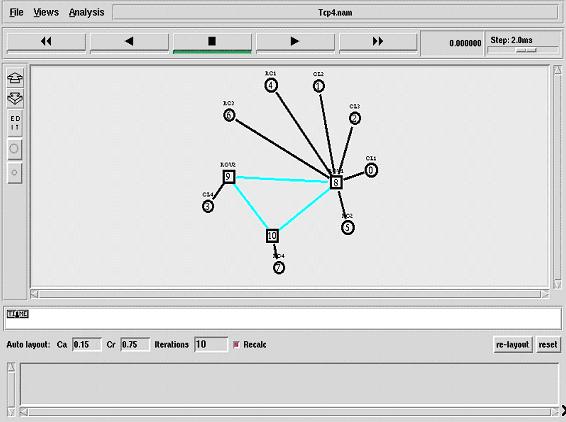
|


