Description:
This network consists of 3 nodes (Client1, Router1 and Endserver1). The duplex link between Client1 and Router1 has 2 Mbps of bandwidth and 100 ms of delay. The duplex link between Router1 and Endserver1 has 200Kbps of bandwidth and 100 ms of delay. Each link between nodes uses a Drop Tail queue.
File name: “tcp1.tcl”
#-------Event scheduler object creation--------#
set ns [new Simulator]
#----------creating nam objects----------------#
set nf [open tcp1.nam w]
$ns namtrace-all $nf
#open the trace file
set nt [open tcp1.tr w]
$ns trace-all $nt
set proto rlm
$ns color 1 blue
$ns color 2 yellow
$ns color 3 red
#---------- creating client- router- end server node----------------#
set Client1 [$ns node]
set Router1 [$ns node]
set Endserver1 [$ns node]
#---creating duplex link---------#
$ns duplex-link $Client1 $Router1 2Mb 100ms DropTail
$ns duplex-link $Router1 $Endserver1 200Kb 100ms DropTail
#----------------creating orientation------------------#
$ns duplex-link-op $Client1 $Router1 orient right
$ns duplex-link-op $Router1 $Endserver1 orient right
#------------Labelling----------------#
$ns at 0.0 "$Client1 label Client1"
$ns at 0.0 "$Router1 label Router1"
$ns at 0.0 "$Endserver1 label Endserver1"
#-----------Configuring nodes------------#
$Endserver1 shape hexagon
$Router1 shape square
#----------------Establishing queues---------#
#$ns duplex-link-op $Client1 $Router1 queuePos 0.1
#$ns duplex-link-op $Router1 $Endserver1 queuePos 0.5
#---------finish procedure--------#
proc finish {} {
global ns nf nt
$ns flush-trace
close $nf
close $nt
puts "running nam..."
exec nam tcp1.nam &
exit 0
}
#Calling finish procedure
$ns at 6.0 "finish"
$ns run
#-----How to run-----#
$ns tcp1.tcl
#----------Output--------#
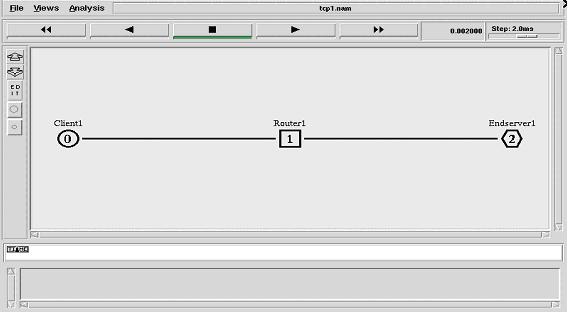
|


