|
Description:
This program is to create a chess application using swing. This chess simulator will help you to master your chess playing skills, to train your intellectual capacity and give you lots of entertainment. Mouse events notify when the user uses the mouse to interact with a component. Mouse events occur when the cursor enters or exits a component's on screen area and when the user presses or releases one of the mouse buttons.
This program uses MouseListener, MouseMotionListener interfaces. MouseListener is the listener interface for receiving “interesting” mouse events (press, release, click, enter and exit) on a component. MouseMotionListener is the listener interface for receiving mouse motion events on a component. Using Panel and Frame classes this chess application has been implemented. A frame is a top-level window with a title and a border. The size of the frame includes any area designated for the border. Panel is the simplest container class. A panel provides space in which an application can attach any other component, including other panels. Labels are arranged in this panel to form the chess application.
.
Chess Application Using Java:
import java.awt.*;
import java.awt.event.*;
import java.util.*;
import javax.swing.*;
public class ChessGameDemo extends JFrame implements MouseListener, MouseMotionListener {
JLayeredPane layeredPane;
JPanel chessBoard;
JLabel chessPiece;
int xAdjustment;
int yAdjustment;
public ChessGameDemo(){
Dimension boardSize = new Dimension(600, 600);
// Use a Layered Pane for this this application
layeredPane = new JLayeredPane();
getContentPane().add(layeredPane);
layeredPane.setPreferredSize(boardSize);
layeredPane.addMouseListener(this);
layeredPane.addMouseMotionListener(this);
//Add a chess board to the Layered Pane
chessBoard = new JPanel();
layeredPane.add(chessBoard, JLayeredPane.DEFAULT_LAYER);
chessBoard.setLayout( new GridLayout(8, 8) );
chessBoard.setPreferredSize( boardSize );
chessBoard.setBounds(0, 0, boardSize.width, boardSize.height);
for (int i = 0; i < 64; i++) {
JPanel square = new JPanel( new BorderLayout() );
chessBoard.add( square );
int row = (i / 8) % 2;
if (row == 0)
square.setBackground( i % 2 == 0 ? Color.black : Color.white );
else
square.setBackground( i % 2 == 0 ? Color.white : Color.black );
}
//Add a few pieces to the board
JLabel piece = new JLabel( new ImageIcon("/home/vinod/amarexamples/chess.jpg") );
JPanel panel = (JPanel)chessBoard.getComponent(0);
panel.add(piece);
piece = new JLabel(new ImageIcon("/home/vinod/amarexamples/chess1.jpg"));
panel = (JPanel)chessBoard.getComponent(15);
panel.add(piece);
piece = new JLabel(new ImageIcon("/home/vinod/amarexamples/king.jpg"));
panel = (JPanel)chessBoard.getComponent(16);
panel.add(piece);
piece = new JLabel(new ImageIcon("/home/vinod/amarexamples/camel.jpg"));
panel = (JPanel)chessBoard.getComponent(20);
panel.add(piece);
}
public void mousePressed(MouseEvent e){
chessPiece = null;
Component c = chessBoard.findComponentAt(e.getX(), e.getY());
if (c instanceof JPanel)
return;
Point parentLocation = c.getParent().getLocation();
xAdjustment = parentLocation.x - e.getX();
yAdjustment = parentLocation.y - e.getY();
chessPiece = (JLabel)c;
chessPiece.setLocation(e.getX() + xAdjustment, e.getY() + yAdjustment);
chessPiece.setSize(chessPiece.getWidth(), chessPiece.getHeight());
layeredPane.add(chessPiece, JLayeredPane.DRAG_LAYER);
}
//Move the chess piece around
public void mouseDragged(MouseEvent me) {
if (chessPiece == null) return;
chessPiece.setLocation(me.getX() + xAdjustment, me.getY() + yAdjustment);
}
//Drop the chess piece back onto the chess board
public void mouseReleased(MouseEvent e) {
if(chessPiece == null) return;
chessPiece.setVisible(false);
Component c = chessBoard.findComponentAt(e.getX(), e.getY());
if (c instanceof JLabel){
Container parent = c.getParent();
parent.remove(0);
parent.add( chessPiece );
}
else {
Container parent = (Container)c;
parent.add( chessPiece );
}
chessPiece.setVisible(true);
}
public void mouseClicked(MouseEvent e) {
}
public void mouseMoved(MouseEvent e) {
}
public void mouseEntered(MouseEvent e){
}
public void mouseExited(MouseEvent e) {
}
public static void main(String[] args) {
JFrame frame = new ChessGameDemo();
frame.setDefaultCloseOperation(DISPOSE_ON_CLOSE );
frame.pack();
frame.setResizable(true);
frame.setLocationRelativeTo( null );
frame.setVisible(true);
}
}
Sample ScreenShot:
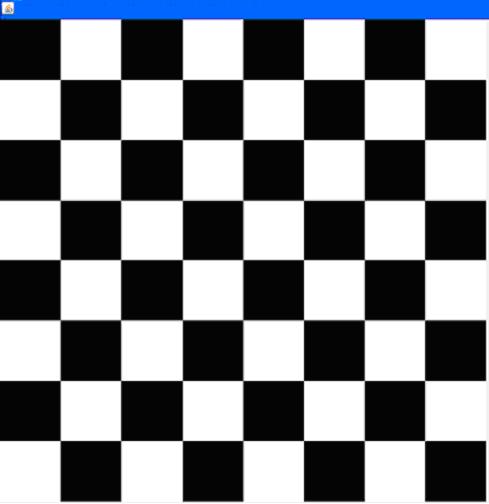
|

